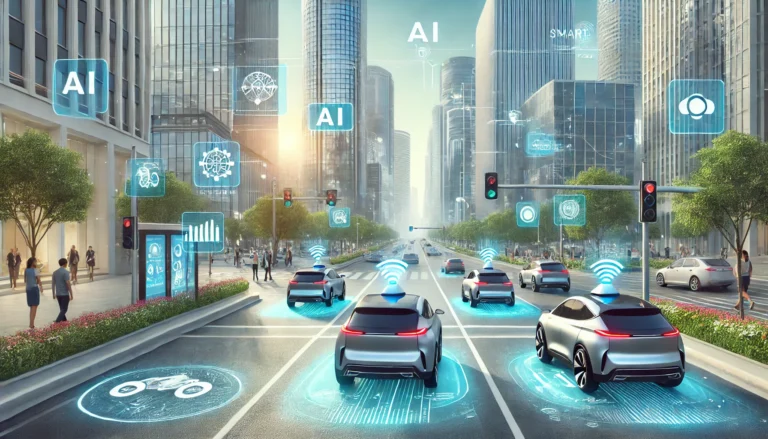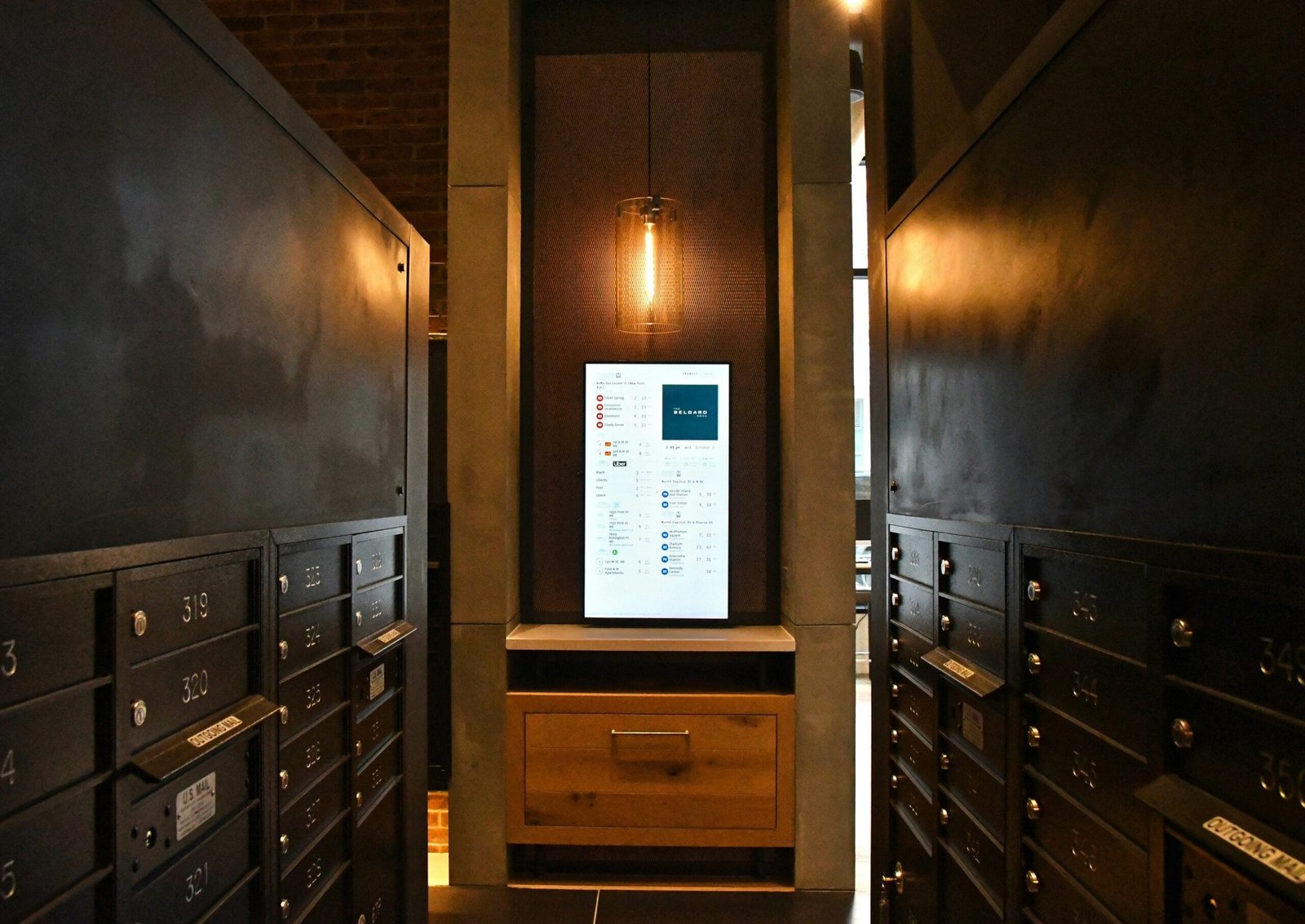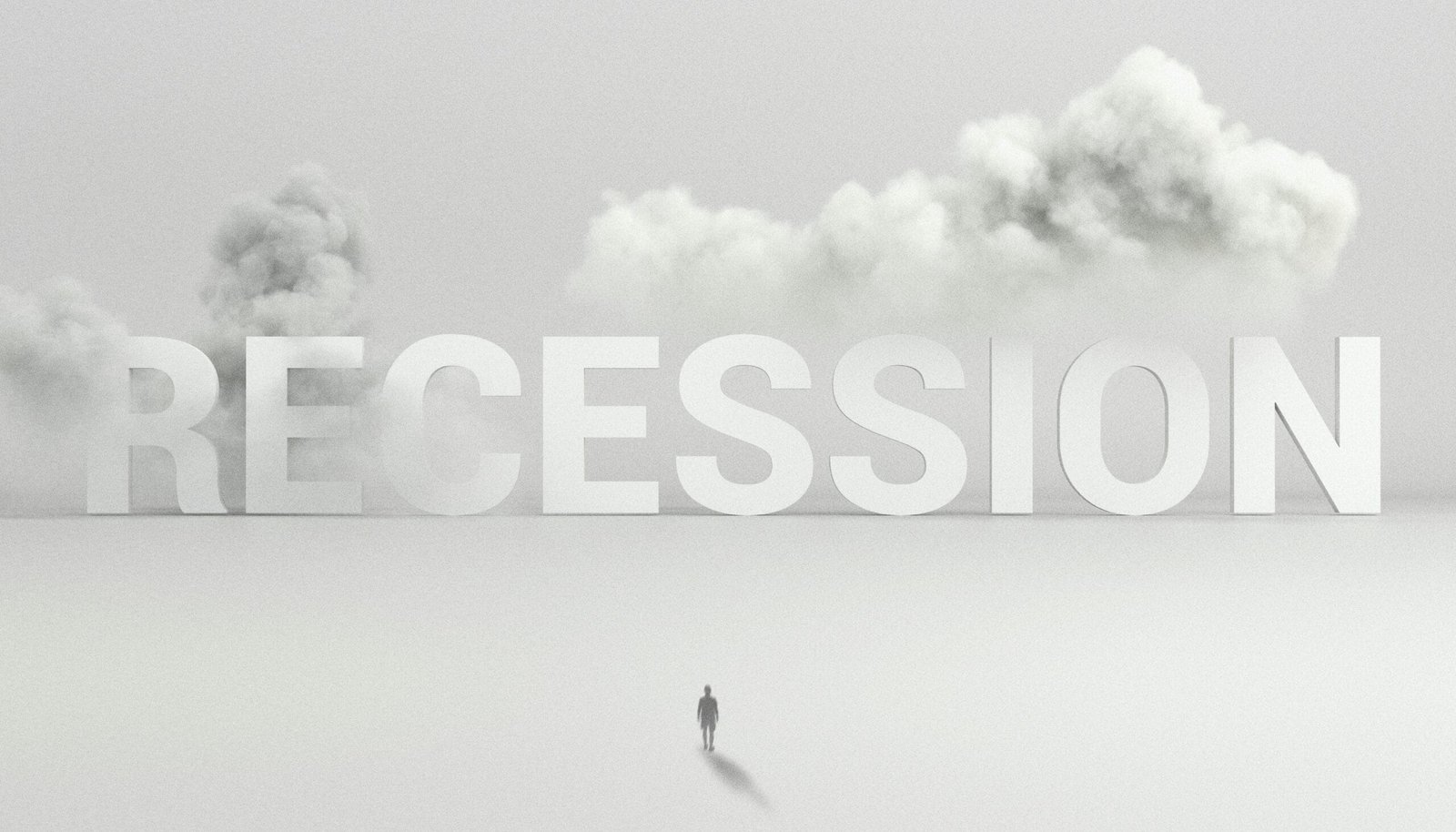Unfortunately, once you’ve deleted a chat on Instagram, it’s typically not possible to recover it. Instagram doesn’t offer a built-in feature to restore deleted chats or messages.
However, if you have backed up your device recently, you might be able to recover the deleted chat from your backup. For example, if you use iCloud backup on an iPhone or Google Drive backup on an Android device, you can restore your device to a previous backup point. Keep in mind that restoring your device to a previous backup will revert all data on your device to the state it was in at the time of that backup, so be cautious and make sure you understand the consequences before proceeding.
If you’re using Instagram on a computer, you can try checking your browser’s cache to see if it contains any remnants of the deleted chat. However, this method is not guaranteed to work and may not be feasible for everyone.
In general, it’s a good idea to archive important conversations or take screenshots of important messages if you think you might need to refer back to them later. This can help prevent accidental deletion and ensure that you have a copy of the conversation saved elsewhere.