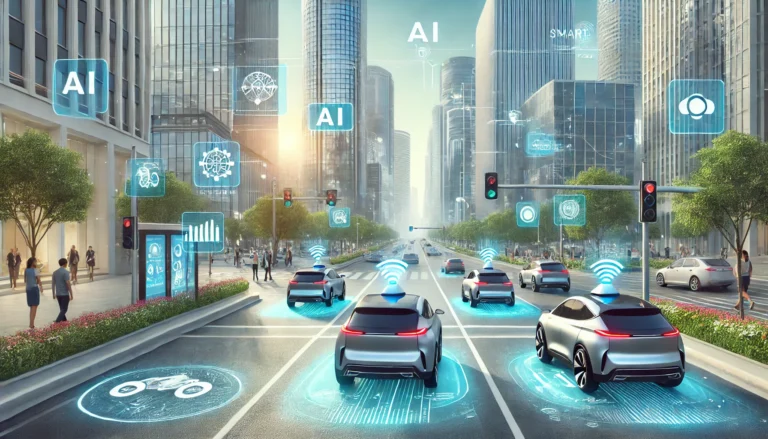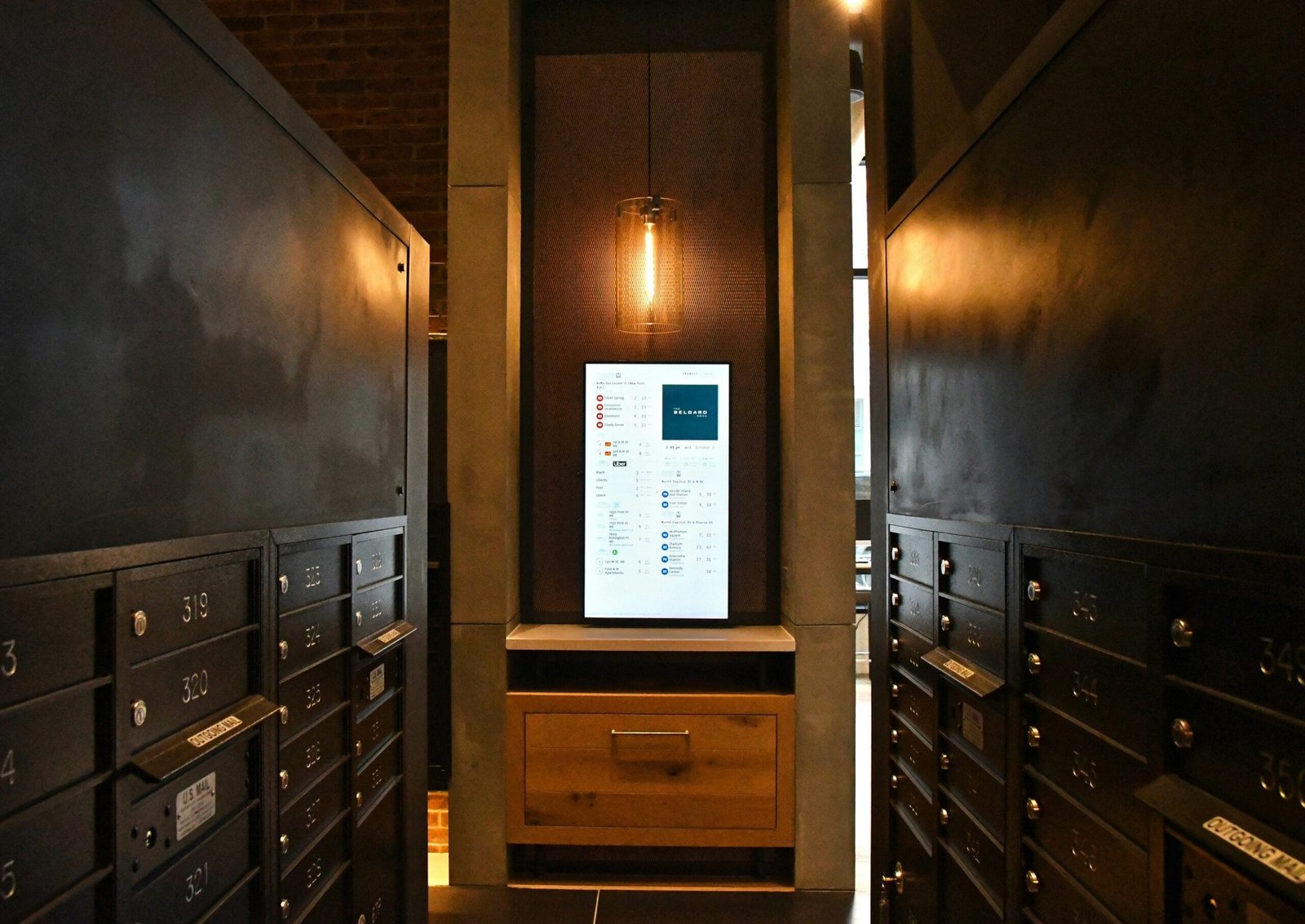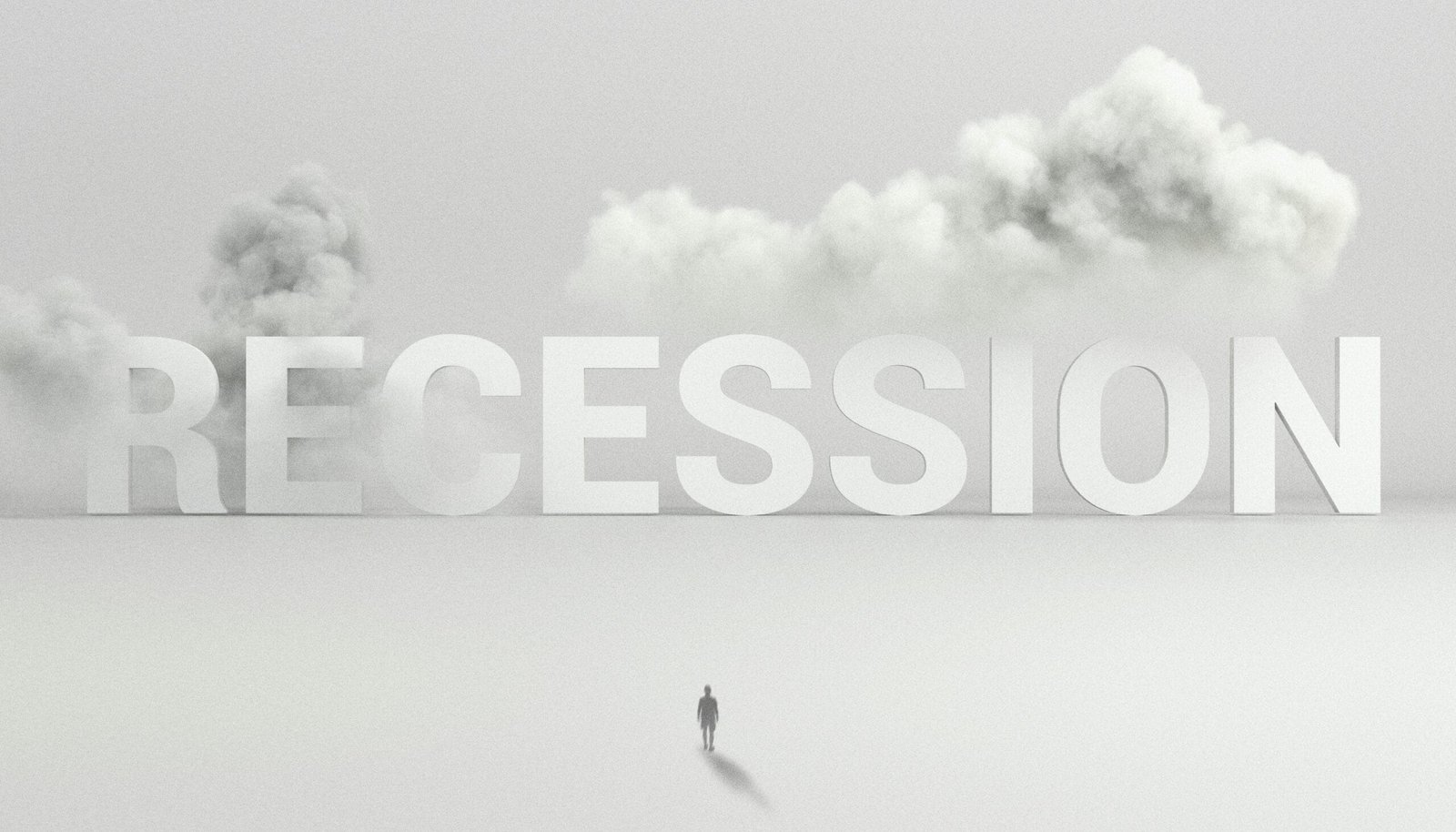If you’ve forgotten your Facebook password, you can recover it through Facebook’s password reset process. Here’s how:
1. Go to the Facebook login page: Open your web browser and navigate to www.facebook.com.
2. Click on “Forgot Password?” Below the password field, you should see a link that says “Forgot Password?”. Click on it.
3. Enter your email or phone number: On the next page, enter the email address or phone number associated with your Facebook account. You can also enter your Facebook username if you remember it.
4. Search for your account: Facebook will search for your account based on the information you provided. If your account is found, you’ll see it listed on the screen.
5. **Choose a recovery method**: Facebook will offer you several options to reset your password, such as sending a reset link to your email address or phone number or answering security questions if you’ve set them up. Choose the method you prefer and follow the instructions provided.
6. **Reset your password**: Depending on the method you chose, you’ll either receive a password reset link in your email or a code sent to your phone. Follow the instructions in the email or enter the code on the Facebook website to reset your password.
7. Create a new password: After verifying your identity, you’ll be prompted to create a new password for your Facebook account. Choose a strong and secure password that you can remember but that others can’t easily guess.
8. Log in with your new password: Once your password has been reset, you can log in to your Facebook account using your new password.
If you’re having trouble resetting your Facebook password, you can also try accessing the Facebook Help Center for further assistance. They may be able to provide additional guidance or support to help you regain access to your account.